Apply Now for your Blogs :
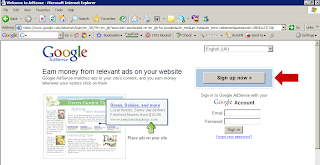
After succesfully created your blogger check the broken links if you have anything in your blogger and always obey the terms and conditions of google adsense. Please avoid to click your own Google ads ,encouraging others to clicking your advertisements and clicking using other softwares and using Bots to click your ads are the against terms and conditions of google adsense.Always obey the Terms and Conditions of Google adsense.
If not you will be terminated from google adsense. Keep remember all the points we notified above and apply now for google adsense through Below Button as we described in the above image.
Where I can Apply ?
In this page End we have adsense referal button named Earn money showing relevent ads with google adsense button.You can signup through this button for google adsense.
Remember before apply to google adsense complete your blogger then apply to google adsense. Once you blogger or website getting ready you can apply for google adsense.When clicking the google adsense button below the adsense page will open as we described in the first screen shot.Then click signup button now as we indicated in red arrow.When clicks that button the another page will open as we shown in second screen shot.
These are the informations you must provide with this application.
Your Blogger name or website name
Website language
Account Type (If you are apply in your name select as individual)
Select Your Country
Payee name (For example your name is Peter... Don't Apply alone in the name of peter. Suffix your father name or your family name along with your name. Google only accept google publishers with first name and last name.. (Ex : Peter John)
Your Full address (Please provide genuine address.This detail will be used for correspondence with you like payments and sending your pin mailer later)
Agree the terms and conditions and click continue.
Then the page will appear as shown here.
In the first option enable
I have an email address and password that I already use with Google services like Adwords, Google Mail, Orkut or the personalised home page.
In the second option enable
I would like to use my existing Google account for AdSense.
Then enter your Existing gmail ID and password below.Then Click Continue.The adsense team will check the guidelines of your website or blogger and will reply you within 48-72 Hrs about your approval status of you gmail account.
After Getting approval from google adsense Here is the Video Demo How to add google adsense code inside your Blogger...






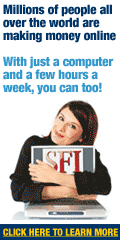



2 comments:
work form home is the nice web blog and it is having nice posts in your blog.
Part Time Jobs
Work at Home -
Data Entry Jobs
methematical online jobs at home is easy way to get more free money online.
Part Time Jobs
Work at Home -
Data Entry Jobs
Jobs Online in Part Time-
Part Time Jobs-
Chennai Jobs Online-
Indian Share Market Online News-
Money Making Online Jobs-
Home Jobs Online Work-
Jobs Online Paid Surveys-
Data Entry Part Time Jobs-
Jobs Online Work for Easy Money -
Daily Salary Jobs-
Jobs Free Work Money-
Indian Online Blog -
Affiliate Programs-
Indian Friends Online Community-
Work Earn Free Money
Indian Online Raaga Music MP3 Songs
Indian Hunting Games-
Natural Organic Fertilizer-
Home Based Business Opportunity-
Online Raaga Tamil Songs-
Work Home Online Jobs
Part Time Jobs
Work at Home-
Post a Comment